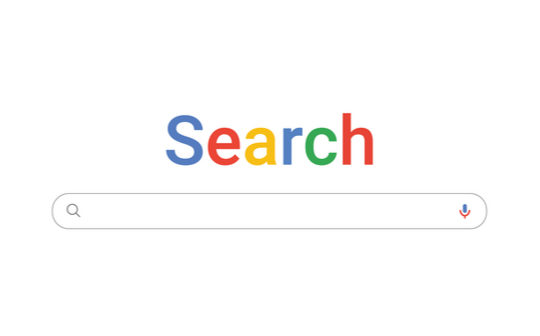Now everyone can submit removal requests for Google Search results containing personal information. Previously, the company had a very stringent process to remove search results with sensitive data. It can be terrifying to have your phone number, email address, or home address show up in a search result, and you need to act to protect your privacy.
In addition to removing personal information, Google considers removal requests for deepfake pornography, images of minors, and other explicit content. Getting results scrubbed from the search results won’t remove the actual web pages that host information. Although as a result of your request, the web page could be removed from all searches on Google.
As part of the announcement, Google’s Global Policy Lead for Search, Michelle Chang, wrote, “Open access to information is a key goal of Search, but so is empowering people with the tools they need to protect themselves and keep their sensitive, personally identifiable information private.” The new measures can protect against malicious doxxing and information leaks that are only implicit threats.
To kickstart the removal process, visit the support page and click the blue “Start removal request” button halfway through the page. As part of the request, you will be asked whether you have reached out to the website owners to remove your personal information. It is not a must-have action to submit the removal request, so you can tap “No, I prefer not to”. Then in what you would like removed section, select: “Personal info, like ID numbers and private documents.”
Following that, you can list down what type of personal information you want to remove from the Google Search, such as your driver’s license or contact details. These steps are only for removing results from live websites, and there’s a separate form that needs to be filled for cached pages.
Then the follow-up question is on whether the request pertains to doxxing, which Google defines as “contact information being shared with threatening, malicious, or harassing intent.”
Post that, Google will request your full name, country of residence, and email. You can only submit takedown requests for results about yourself or someone you officially represent.
Finally, Google will ask for the URL of the offending content or image, and it allows up to 1,000 links part of one request. For more details on gathering these links, check out Google’s guide to finding content URLs, image URLs, and search results page URLs.
About the Author:
Vinoth is a cybersecurity professional by heart with over two decades of experience in Information Technology and Cybersecurity. He is an Australian Computer Society (ACS) Senior Certified Professional in Cybersecurity and holds various industry-leading cybersecurity credentials. Vinoth loves to write about the latest cybersecurity happenings and blockchain-related articles.