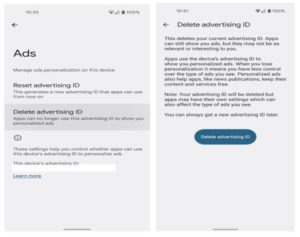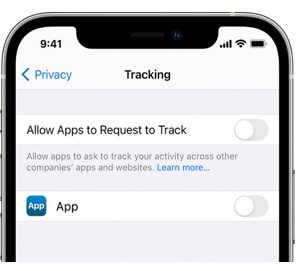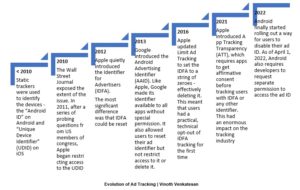The Identifier for Advertisers (IDFA) on iOS or Android Advertising ID (AAID) on Android – is the key that allows most third-party tracking on mobile devices. Restriction on these features will make it significantly difficult for data brokers and advertisers to profile and track you. Also, it will limit the amount of your personal information up for sale.
This article will review the history of device ad identifiers and how they have enabled persistent tracking, identification, and other privacy invasions.
Before we go there, let’s figure out how to revoke tracker access to your ad ID right now:-
On Android
Open the Settings, and navigate to Privacy > Ads. Tap “Delete advertising ID,” then tap it again on the next page to confirm. This will prevent any app on your phone from accessing it in the future.
You can opt-out in Android version 12 and above, but a similar feature may not be available on older versions. Instead, you can reset your ad ID and instruct apps not to track you as below.
On iOS
Apple needs apps to ask permission before they can access your IDFA. When you install a new app, it may ask you for permission to track you.
Select “Ask App Not to Track” to deny IDFA access.
To see which apps you have previously granted access to, go to Settings > Privacy > Tracking. The menu should look like this:
Here you can disable tracking for specific apps that had permission earlier. Apps that have permission to track you only will be able to access your IDFA.
You can disable the “Allow apps to Request to Track” by changing the slider to the “off” position (similar to be screenshot above). This will prevent apps from requesting to track in the future. If you have granted apps authorization to track you in the past, this will prompt you to ask those apps to stop tracking. You can also grant or revoke tracking access on a per-app basis.
Apart from IDFA, Apple has its own advertising system for its targeted audience. This one is separate from the third-party tracking it enables with IDFA. To disable it, navigate to Settings > Privacy > Apple Advertising.
Disable the “Personalized Ads” slider to the “off” position to disable Apple’s targeted Ads.
Evolution of Ad Tracking
In the initial days of smartphones, static trackers were used to identifying the devices – the “Android ID” on Android and “Unique Device Identifier” (UDID) on iOS. These identifiers were unique, permanent, and frequently accessed by third parties without user knowledge or consent. These identifiers were used to track users across apps.
It was rightfully identified as a problem for user privacy. In 2010 the Wall Street Journal exposed the extent of the issue. In 2011, things started getting traction after a series of probing from US members of congress, and Apple began restricting access to the UDID. The below chart provides the evolution of Ad tracking in the mobile industry.
In February, Google indicated that it might eventually phase out the ad ID. It plans to introduce a version of the Privacy Sandbox framework to mobile devices to support behavioural advertising that removes the reliance on cross-app identifiers. Google assured developers that it wouldn’t impact much on the ad ID for the next two years.
It Matters For Sure
The ad identifier is a string to uniquely identify your phone, tablet, or other smart devices. It exists for one purpose only – to help companies target their advertisements.
The ad ID is the significant channel that enables a whole range of privacy breaches in leading cases like invasive 3rd-party profiling by Facebook, and Google, psychographic targeting by political consultants like Cambridge Analytica, and location tracking by the US military.
Since every app and tracker see the same ID, it helps data brokers compare notes about you. Broker A can buy data from broker B and then use the ad identifier to link those two datasets together.
From time to time, participants in the data pipeline will argue that the ad ID is anonymous or pseudo-anonymous, not “personally identifying” information. This is not true in practice. The ad ID is generally used to help collect personally identifiable data, like granular location data. If you can see where a person works, periods of sleep, studies, socializes and seeks medical care, you don’t need their email address to help identify them.
The entire industry exists to help trackers link ad IDs to more directly identifying information, like email addresses and phone numbers. In a vacuum, the ad ID may be anonymous, but in the context of the tracking industry, it is a pervasive and influential identifier.
Disabling the Ad-ID makes it substantially more challenging for most advertisers and data brokers to track you. It is not only helpful to your privacy; it also makes the surveillance advertising industry less profitable. And don’t take my word for it: Facebook has said that Apple’s App Tracking Transparency feature would decrease the company’s 2022 sales by about $10 billion. Eliminating this tool from their toolbox will result in considerably fewer data related to you in the wild.
About the Author:
Vinoth is a cybersecurity professional by heart with over two decades of experience in Information Technology and Cybersecurity. He is an Australian Computer Society (ACS) Senior Certified Professional in Cybersecurity and holds various industry-leading cybersecurity credentials. Vinoth loves to write about the latest cybersecurity happenings and blockchain-related articles.